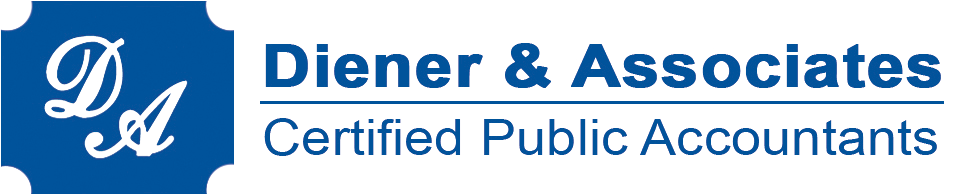QuickBooks is a useful tool for small businesses who are awarded government contracts. Although it can help maintain compliance and pass audits, it is important to keep its limitations in mind.
QuickBooks Accounting Tips For Government Contractors
Outlined below are seven tips that will help you meet DCAA compliance when using this popular software.
1. Check GAAP Compliance With Chart Of Accounts
A compliant accounting system must have a chart of accounts that follows the Generally Accepted Accounting Principles (GAAP) and can distinguish cost pools with ease.
The chart of accounts is a list of general ledger accounts with posted transactions. When configuring QuickBooks, it is important to divide direct and indirect costs through a chart of accounts sequencing.
The indirect cost accounts need to be broken down into pools for general and administrative, overhead, and fringe. You must also establish a separate sequence of accounts for unallowable expenses. The general ledger needs to include accounts such as payables and receivables, along with unearned revenue and prepaid expenses, to show that it is using an accruals basis.
2. Document Timekeeping for DCAA Compliance
Labor costs for government contractors must be calculated using timesheets, so be sure to set up a timekeeping system to enable time tracking for payroll employees. You can set this up under “Company Preferences” so that the necessary reports will be available.
Under “Company Settings”, you can set the first day of the workweek to coincide with the day of the week on which your weekly timesheets begin so that payroll periods and timesheet periods are the same. This will simplify accounting and reporting.
3. Run Labor Distribution and Fund Tracking Reports
When you configure QuickBooks, it is important to fairly allocate labor distribution to the total time that is recorded on timesheets so that no customer contract is given favorable treatment. You can set up QuickBooks with employee details, compensation data, and payroll items for each type of labor you have, including holidays and paid time off.
Use separate cost categories and map them to the relevant accounts so that the indirect rates can be calculated correctly. Direct labor for company sites, direct labor for government sites, overhead for company sites, and overhead for government sites must all be listed separately.
Actual labor distribution calculation will not be calculated directly in the software but is easily recorded to ensure accurate reporting.
4. Prepare Monthly Accruals for Labor, Revenue, And PTO
Because QuickBooks allocates costs on a cash basis, you will need to prepare accruals monthly to get around the default in which labor is allocated to the month in which the payroll is paid.
When it comes to PTO expenses, the amount that appears on the P&L in QuickBooks reflects the number of hours that were used rather than accrued, so PTO accruals also need to be prepared monthly as the sum of each employee’s total accrued hours times their respective hourly rates.
You will also need to adjust each month in accordance with your internal revenue recognition procedures because QuickBooks recognizes revenue based on the date entered on the invoice.
5. Track Customer Jobs with The Customer Center
The Federal Acquisitions Regulations (FAR) stipulate that accounting systems must identify and accumulate direct costs by contract. QuickBooks can be set to track customer jobs, tasks, and subtasks at different levels using the “Customer Center”. This allows you to specify the type of contract, such as firm fixed price, cost plus fixed fee, or time and material contract, and to set up several jobs under a single customer.
6. Make Use of the “Profit & Loss by Class” Module
One of the most useful features of QuickBooks for government contractors is the “P&L by Class” report. This presents a condensed view of each individual project broken down by profitability and cost element.
However, there is one important caveat: every transaction entered into the software that should be allocated to a direct project needs to have the appropriate project selected under the “Class: Customer: Project” field to avoid inaccuracies; this includes journal entries.
7. Utilize the “Enter Bills” Function
Some contractors might be tempted to use the “Write Checks” function to pay bills in QuickBooks because it seems faster, but this can compromise the requirement for accrual-based reporting.
QuickBooks’ “Write Check” function allocates expenses to the month in which the check was actually written rather than the month in which the expense needs to be allocated under accrual-based accounting, so stick with the “Enter Bills” module instead.