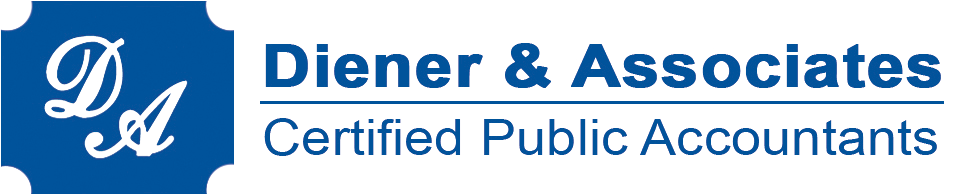The System for Award Management (also known as SAM or SAM.gov) is a resource provided by the federal government to make the contracting procurement and payment process more effortless. It is important for all government contractors to register their business entity with SAM and renew their registration once per year. This review discusses SAM and the renewal process that government contractors should use.
The System for Award Management (also known as SAM or SAM.gov) is a resource provided by the federal government to make the contracting procurement and payment process more effortless. It is important for all government contractors to register their business entity with SAM and renew their registration once per year. This review discusses SAM and the renewal process that government contractors should use.
What Is The System For Award Management (SAM)?
The System for Award Management (SAM) is an online government database and resource for government contractors and government agencies to use. It combines various databases into one resource. Government contractors are required to register their entity with SAM.gov before they are able to bid on government-issued contracts.
What Is The System For Award Management Renewal Process?
The renewal process for the System for Award Management is relatively simple. You can renew your entity with SAM by checking all of your registration within your account and making the necessary updates to your information. If you are considered a small business, you should also become certified and update your information with the Small Business Association during this time as well. It can take three to five days for your information to be reflected on SAM.gov.
Step 1: Check Your Registration Status
The first step in the System for Award Management renewal process is to check the current status of your registration; this will tell you specifically if there is a need to renew. If you are currently “live” within SAM.gov, then you can check your registration status by visiting their website and clicking “Search Records” at the top left of the page. You can then search for your records using the name of your entity or DUNS number to check your current status with SAM. If you know your registration has expired, then you need to conduct an “advanced search” and click the “inactive” checkbox to check your entity.
Step 2: Update Your Entity Within SAM.gov
 To update your entity registration status with SAM.gov, log in to your account with the website. From there, click “register/update entity” and “update entity.” The website should guide you through the renewal process, and you simply need to update your information within your account (see below).
To update your entity registration status with SAM.gov, log in to your account with the website. From there, click “register/update entity” and “update entity.” The website should guide you through the renewal process, and you simply need to update your information within your account (see below).
Step 3: Make Any Necessary Updates To Your “Core Data”
You may need to make updates to your “core data” within SAM.gov. This can include but may not be limited to your entity’s:
- DUNS number
- Business information
- General information
- Financial information
- CAGE or NCAGE code
- IRS consent information
- Proceedings details
Be sure to examine all of the information within your core data to confirm its accuracy. Some of the core data may be unknown, in which case you may benefit from contacting a certified public accountant who understands the SAM.gov renewal process for further assistance.
Step 4: Review All Of Your Information Within Your Account
Review all additional information within your account, starting with the “Assertions.” You can skip this step if you are only interested in government grants. However, if you are offering goods and services, you must review and verify all of the assertions are accurate. You also need to assess the “Representations and Certifications” within your SAM.gov account. This section includes FAR responses, DFARS responses, and Architect-Engineer responses.
Step 5: Apply For Certification As A Small Business (Small Businesses Only)
This next step is for small businesses only. If you qualify as a small business, then you should apply for certification with the Small Business Association (SBA). To do so, visit the “SBA Supplemental” page and apply for certification from there. If you are already certified as a small business, you should also make any necessary updates to your SBA Dynamic Small Business Search (DSBS) information as well.
Step 6: Wait For Confirmation Of Your Entity’s Renewal
Once you verify and update all information in your SAM.gov account and with the SBA, you are finished. You should receive a confirmation email when you are officially live and renewed with the System for Award Management. However, this can take three to five days to occur.
When Do I Need to Renew With The System For Award Management?
 You should renew your entity registration with the System for Award Management once every year. A failure to do so could temporarily suspend your ability to procure contracts that are issued by the federal government. Additionally, you should update your account within SAM.gov anytime important information in regard to your business entity changes.
You should renew your entity registration with the System for Award Management once every year. A failure to do so could temporarily suspend your ability to procure contracts that are issued by the federal government. Additionally, you should update your account within SAM.gov anytime important information in regard to your business entity changes.
If you have questions about the System for Award Management renewal process (or initial registration process), or if you have additional contracting needs or questions, contact us online or by calling us at (703) 386- 7825. We have experience with the government contract lifecycle and can help you navigate the intricacies of maintaining registration and compliance within SAM.gov as well as other efforts to ensure the success of your government contracting business.